Searching For Users
If you need to manage a specific user, click on Users in the left menu bar.
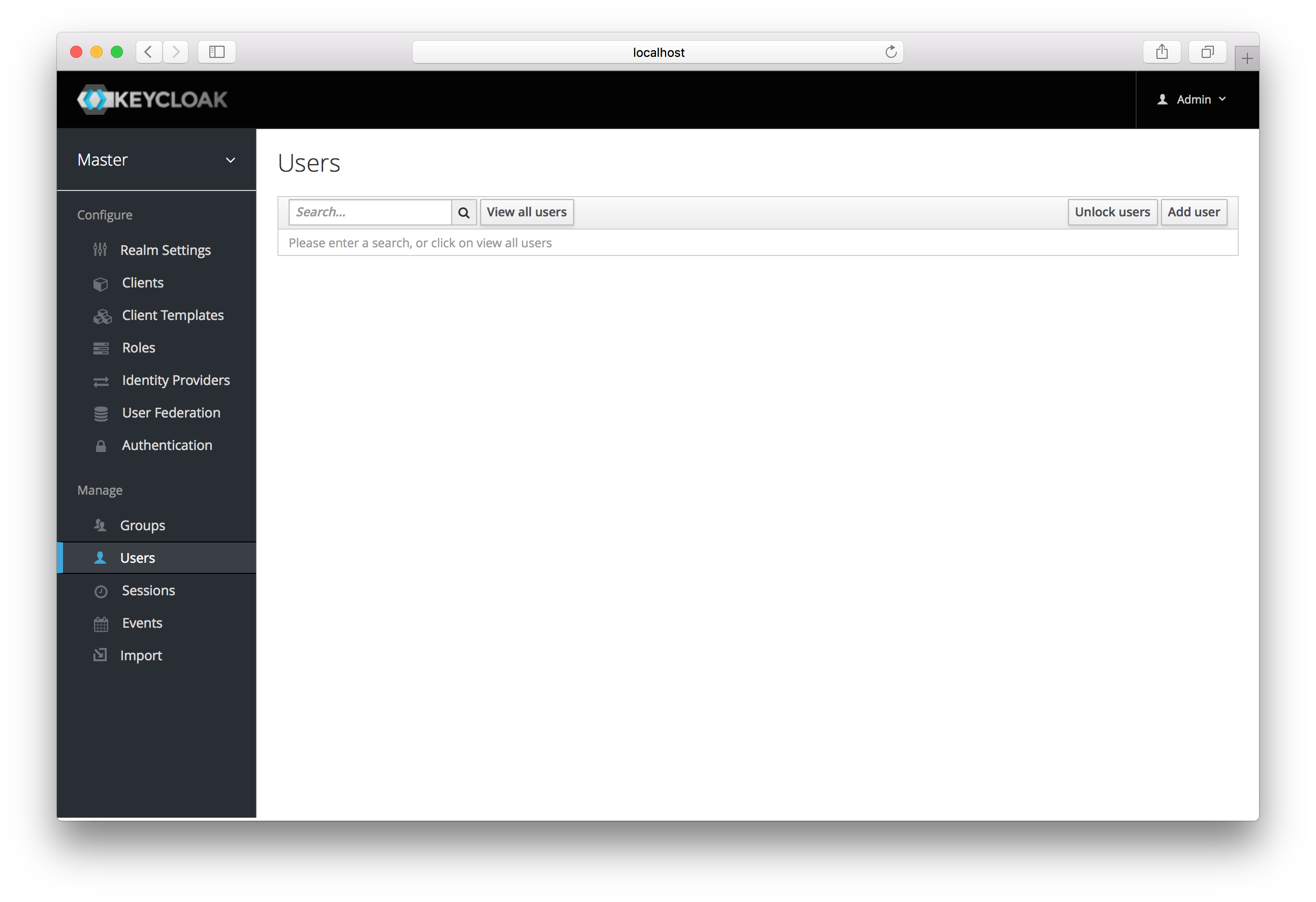
This menu option brings you to the user list page. In the search box you can type in a full name, last name, or email address
you want to search for in the user database. The query will bring up all users that match your criteria. The View all users button
will list every user in the system. This will search just local Keycloak database and not the federated database (ie. LDAP)
because some backends like LDAP don’t have a way to page through users. So if you want the users from federated backend to be synced into Keycloak
database you need to either:
-
Adjust search criteria. That will sync just the backend users matching the criteria into Keycloak database.
-
Go to
User Federationtab and clickSync all usersorSync changed usersin the page with your federation provider.
See User Federation for more details.