Defining a Role as Required
When creating a role-based policy, you can specify a specific role as Required. When you do that, the policy will grant access
only if the user requesting access has been granted all the required roles. Both realm and client roles can be configured as such.
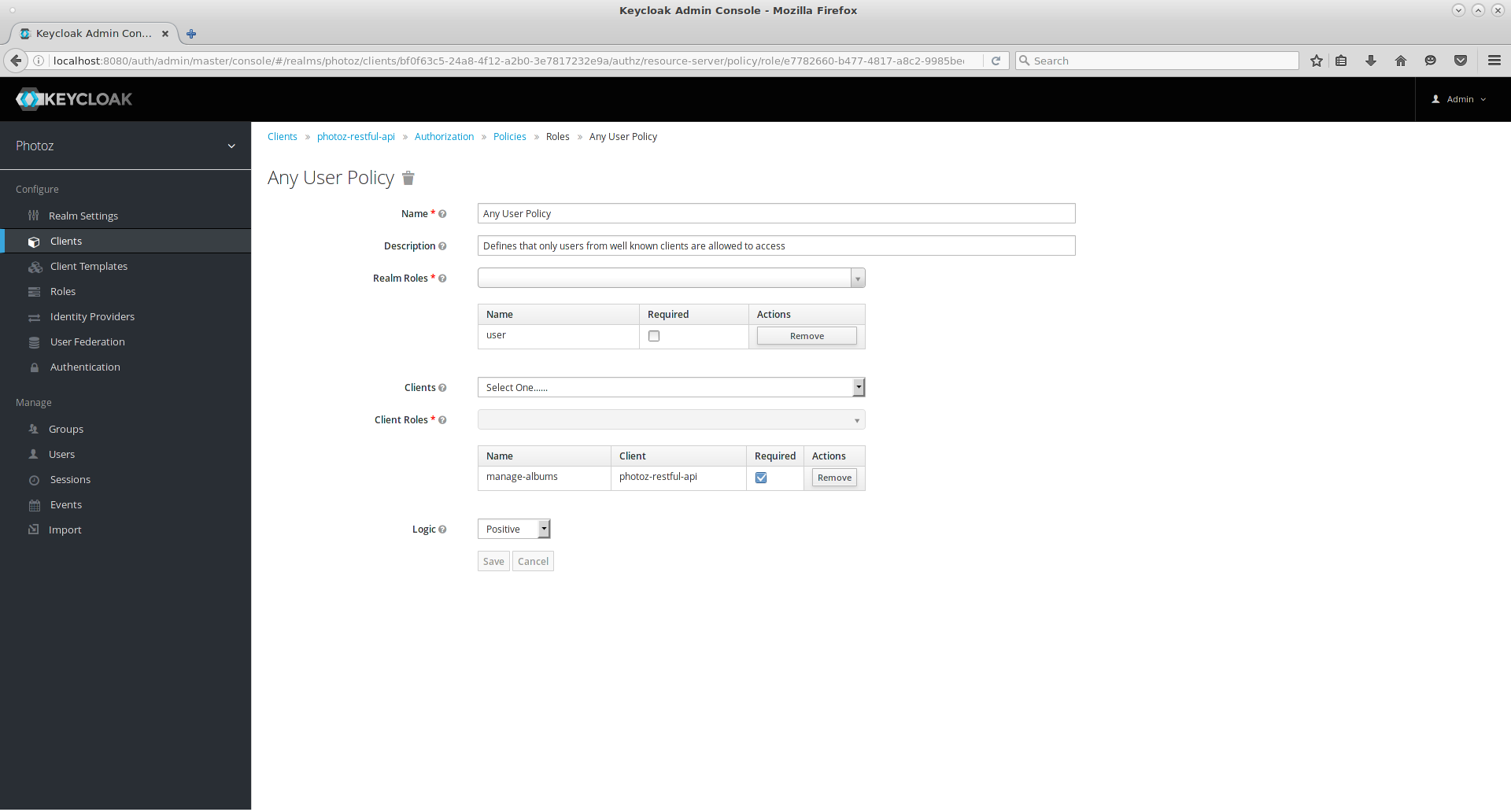
To specify a role as required, select the Required checkbox for the role you want to configure as required.
Required roles can be useful when your policy defines multiple roles but only a subset of them are mandatory. In this case, you can combine realm and client roles to enable an even more fine-grained role-based access control (RBAC) model for your application. For example, you can have policies specific for a client and require a specific client role associated with that client. Or you can enforce that access is granted only in the presence of a specific realm role. You can also combine both approaches within the same policy.