User Registration
You can enable Keycloak to allow user self registration. When enabled, the login page has a registration
link the user can click on to create their new account. Enabling registration is pretty simple. Go to the
Realm Settings left menu and click it. Then go to the Login tab. There is a User Registration switch on this
tab. Turn it on, then click the Save button.
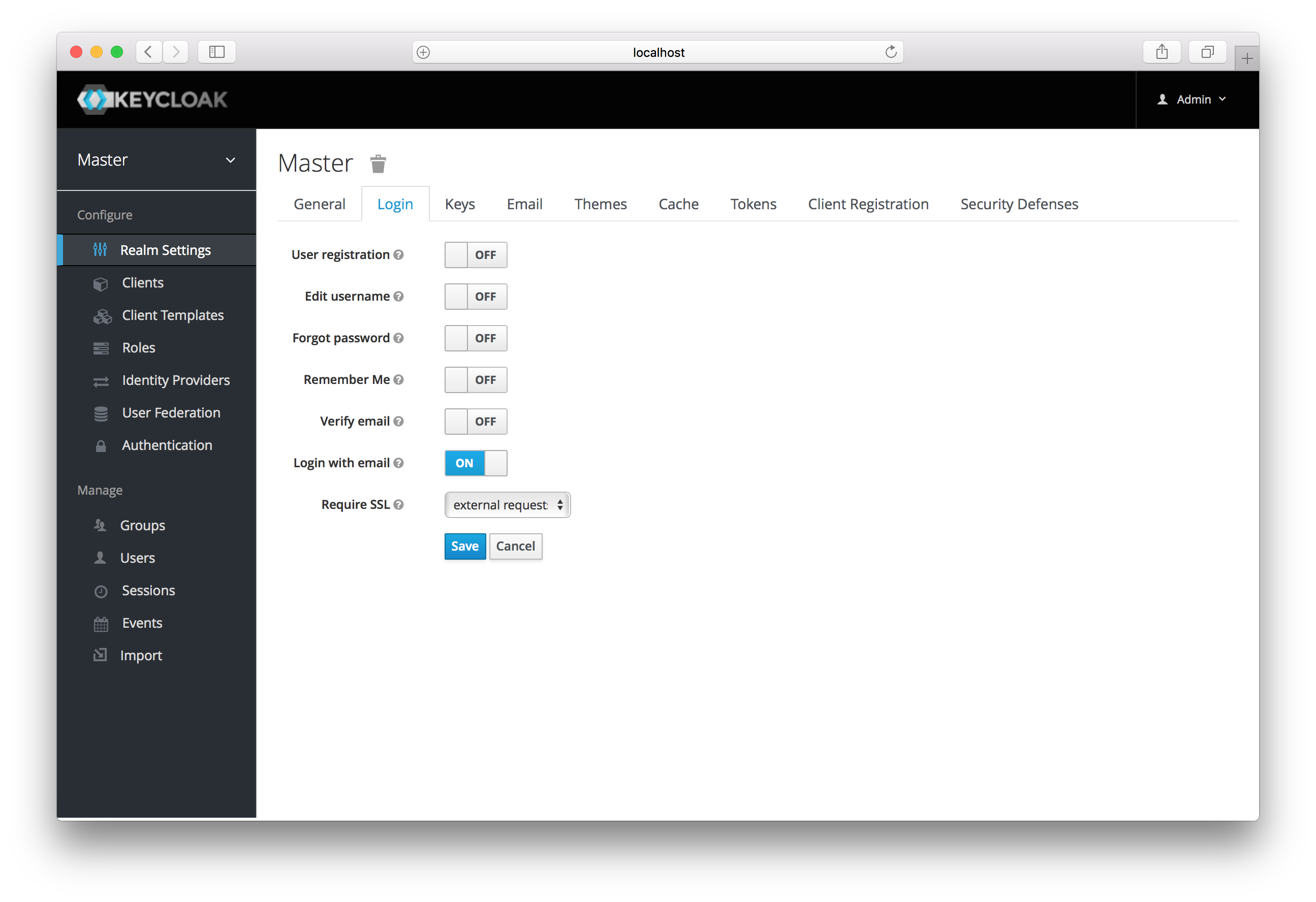
After you enable this setting, a Register link should show up on the login page.

Clicking on this link will bring the user to the registration page where they have to enter in some user profile information and a new password.
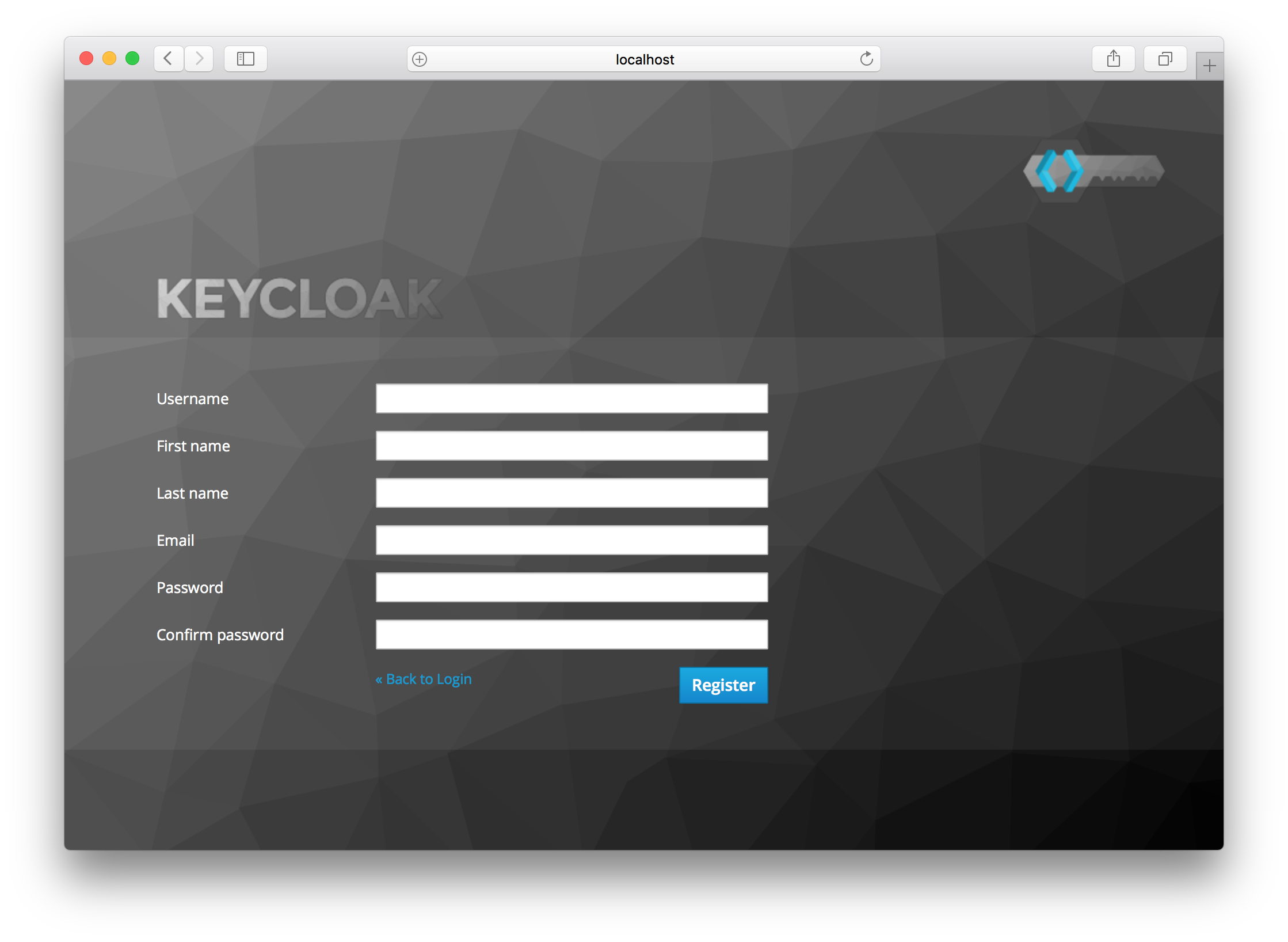
You can change the look and feel of the registration form as well as removing or adding additional fields that must be entered. See the Server Development for more information.