Time-Based Policy
You can use this type of policy to define time conditions for your permissions.
To create a new time-based policy, select Time in the dropdown list in the upper right corner of the policy listing.
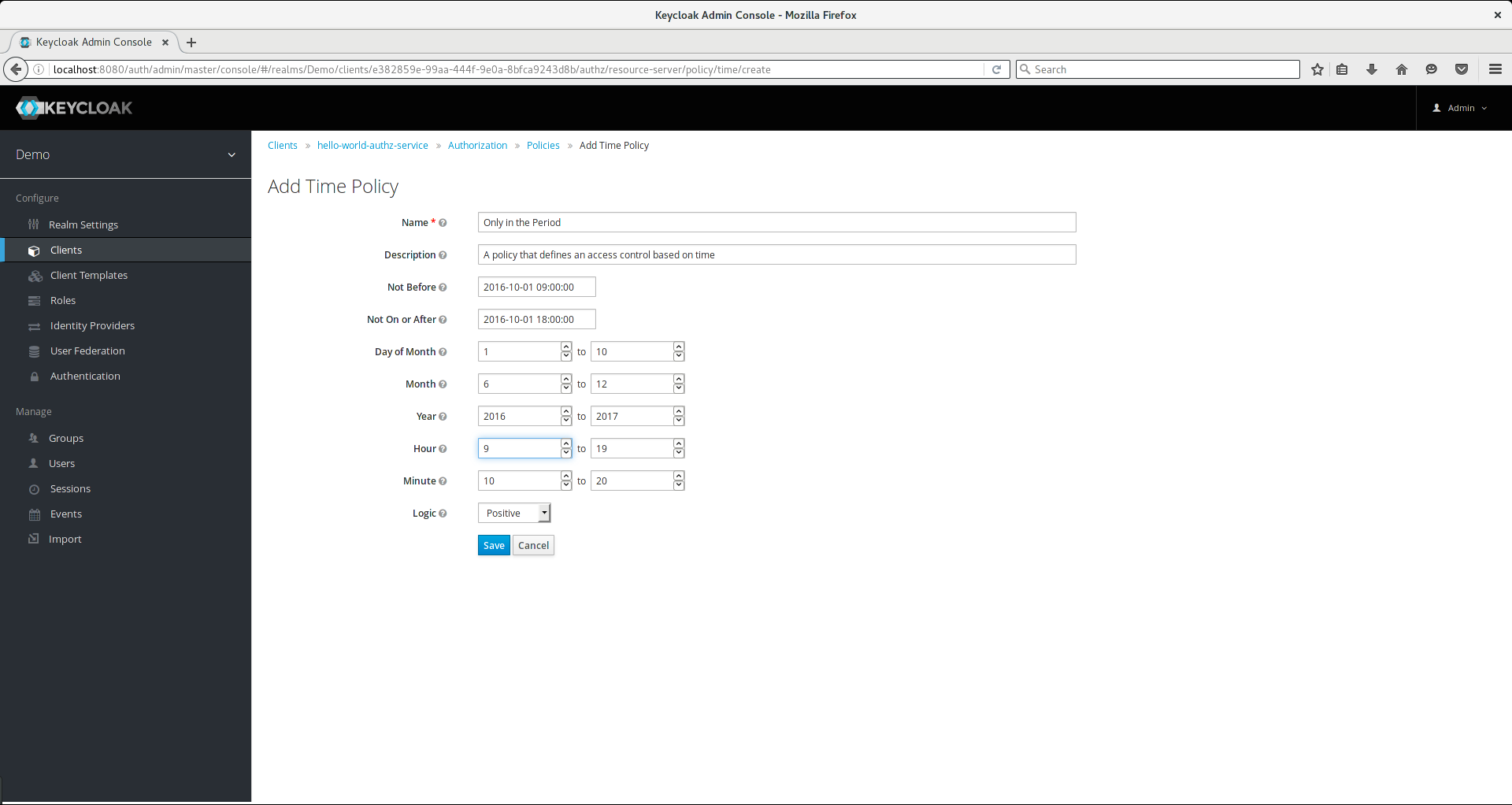
Configuration
-
Name
A human-readable and unique string describing the policy. A best practice is to use names that are closely related to your business and security requirements, so you can identify them more easily.
-
Description
A string containing details about this policy.
-
Not Before
Defines the time before which access must not be granted. Permission is granted only if the current date/time is later than or equal to this value.
-
Not On or After
Defines the time after which access must not be granted. Permission is granted only if the current date/time is earlier than or equal to this value.
-
Day of Month
Defines the day of month that access must be granted. You can also specify a range of dates. In this case, permission is granted only if the current day of the month is between or equal to the two values specified.
-
Month
Defines the month that access must be granted. You can also specify a range of months. In this case, permission is granted only if the current month is between or equal to the two values specified.
-
Year
Defines the year that access must be granted. You can also specify a range of years. In this case, permission is granted only if the current year is between or equal to the two values specified.
-
Hour
Defines the hour that access must be granted. You can also specify a range of hours. In this case, permission is granted only if current hour is between or equal to the two values specified.
-
Minute
Defines the minute that access must be granted. You can also specify a range of minutes. In this case, permission is granted only if the current minute is between or equal to the two values specified.
-
Logic
The Logic of this policy to apply after the other conditions have been evaluated.
Access is only granted if all conditions are satisfied. Keycloak will perform an AND based on the outcome of each condition.