Enabling Authorization Services
To turn your OIDC Client Application into a resource server and enable fine-grained authorization, click the Authorization Enabled switch to ON and click Save.
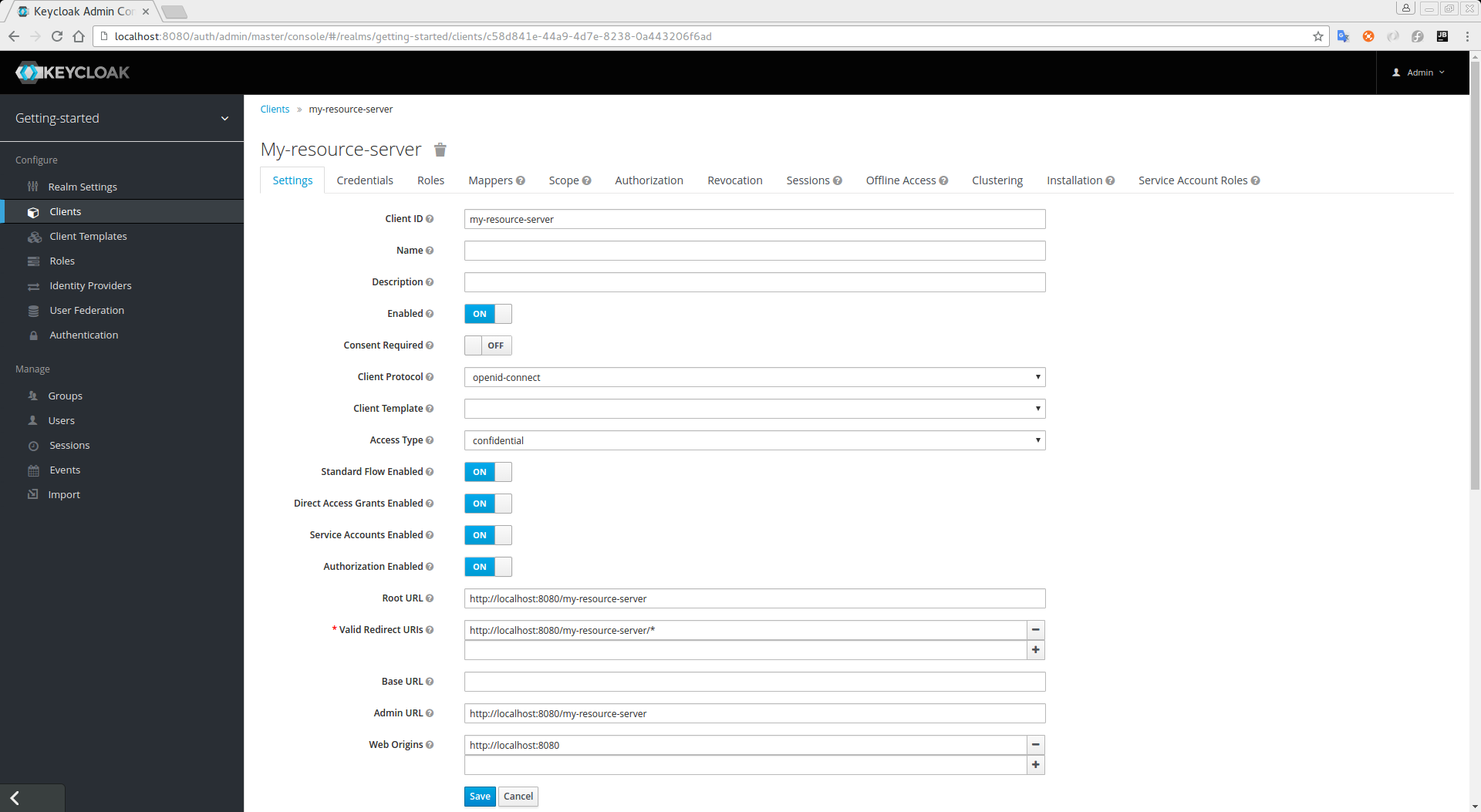
A new Authorization tab is displayed for this client. Click the Authorization tab and a page similar to the following is displayed:
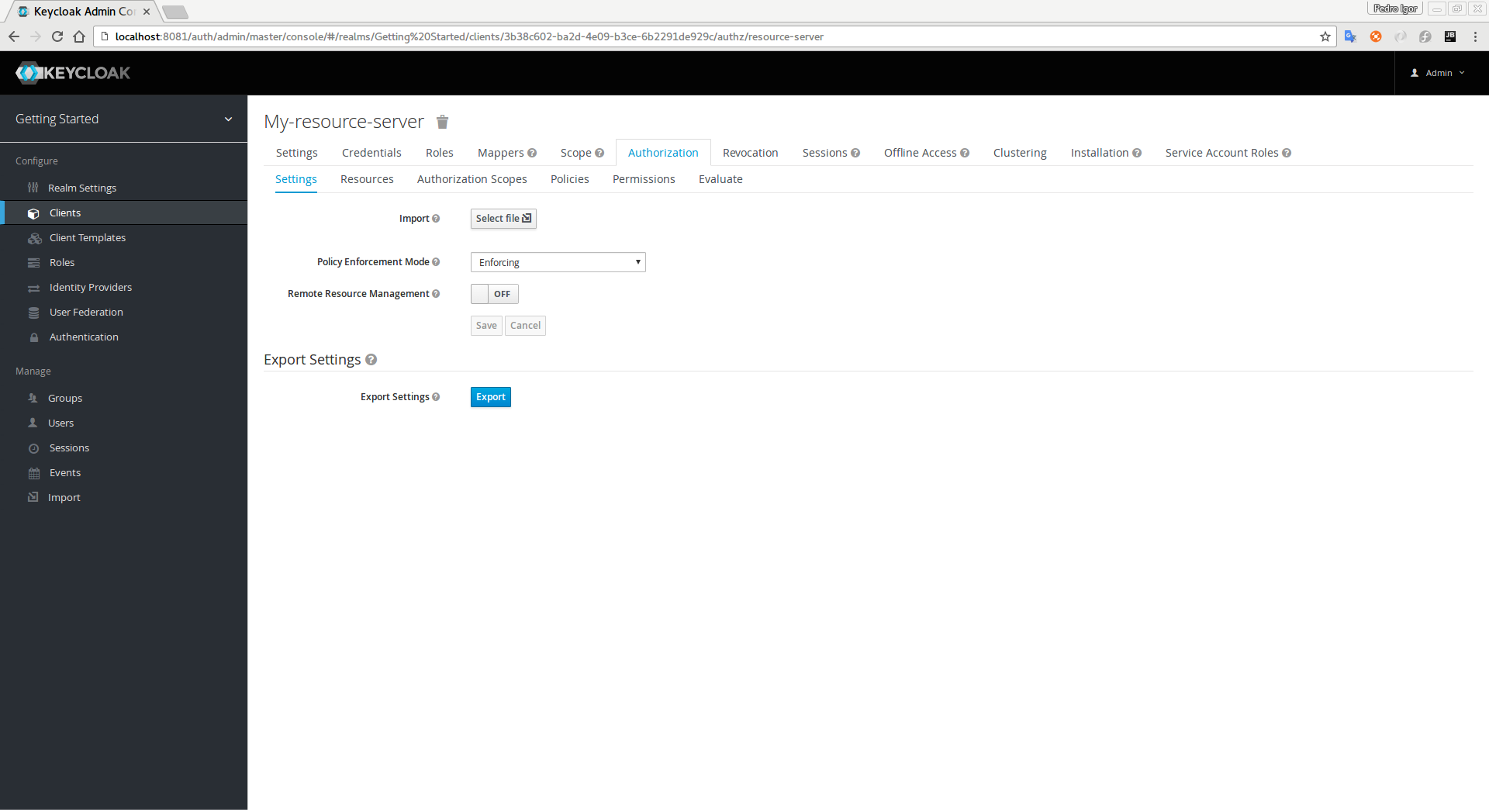
The Authorization tab contains additional sub-tabs covering the different steps that you must follow to actually protect your application’s resources. Each tab is covered separately by a specific topic in this documentation. But here is a quick description about each one:
-
Settings
General settings for your resource server. For more details about this page see the Resource Server Settings section.
-
Resource
From this page, you can manage your application’s resources.
-
Scope
From this page, you can manage scopes.
-
Policies
From this page, you can manage authorization policies and define the conditions that must be met to grant a permission.
-
Permissions
From this page, you can manage the permissions for your protected resources and scopes by linking them with the policies you created.
-
Evaluate
From this page, you can simulate authorization requests and view the result of the evaluation of the permissions and authorization policies you have defined.
Resource Server Settings
On the Resource Server Settings page, you can configure the policy enforcement mode, allow remote resource management, and export the authorization configuration settings.
-
Policy Enforcement Mode
Specifies how policies are enforced when processing authorization requests sent to the server.
-
Enforcing
(default mode) Requests are denied by default even when there is no policy associated with a given resource.
-
Permissive
Requests are allowed even when there is no policy associated with a given resource.
-
Disabled
Disables the evaluation of all policies and allows access to all resources.
-
-
Allow Remote Resource Management
Specifies whether resources can be managed remotely by the resource server. If false, resources can be managed only from the administration console.
-
Export Settings
You can export the authorization configuration settings to a JSON file. Click Export to display the complete JSON configuration for download. The configuration file contains everything defined for a resource server: protected resources, scopes, permissions, and policies.