Clearing Server Caches
Keycloak will cache everything it can in memory within the limits of your JVM and/or the limits you’ve configured
it for. If the Keycloak database is modified by a third party (i.e. a DBA) outside the scope of the server’s REST APIs or Admin Console
there’s a chance parts of the in-memory cache may be stale. You can clear the realm cache, user cache or cache of external public keys (Public keys of
external clients or Identity providers, which Keycloak usually uses for verify signatures of particular external entity) from the Admin Console by going
to the Realm Settings left menu item and the Cache tab.
Cache tab
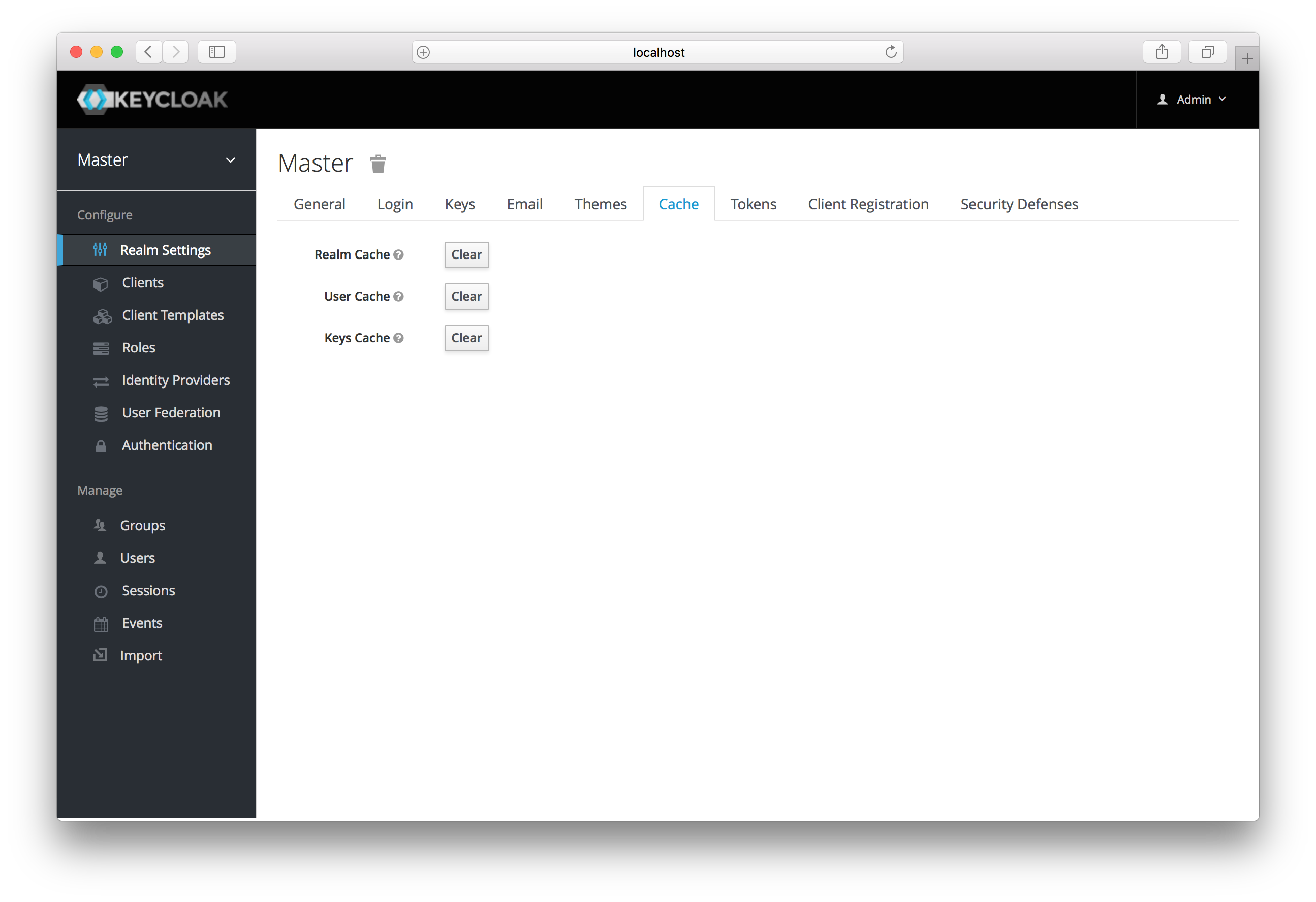
Just click the clear button on the cache you want to evict.