Export and Import Authorization Configuration
The configuration settings for a resource server (or client) can be exported and downloaded. You can also import an existing configuration file for a resource server. Importing and exporting a configuration file is helpful when you want to create an initial configuration for a resource server or to update an existing configuration. The configuration file contains definitions for:
-
Protected resources and scopes
-
Policies
-
Permissions
Exporting a Configuration File
To export a configuration file, complete the following steps:
-
Navigate to the Resource Server Settings page.
Resource Server Settings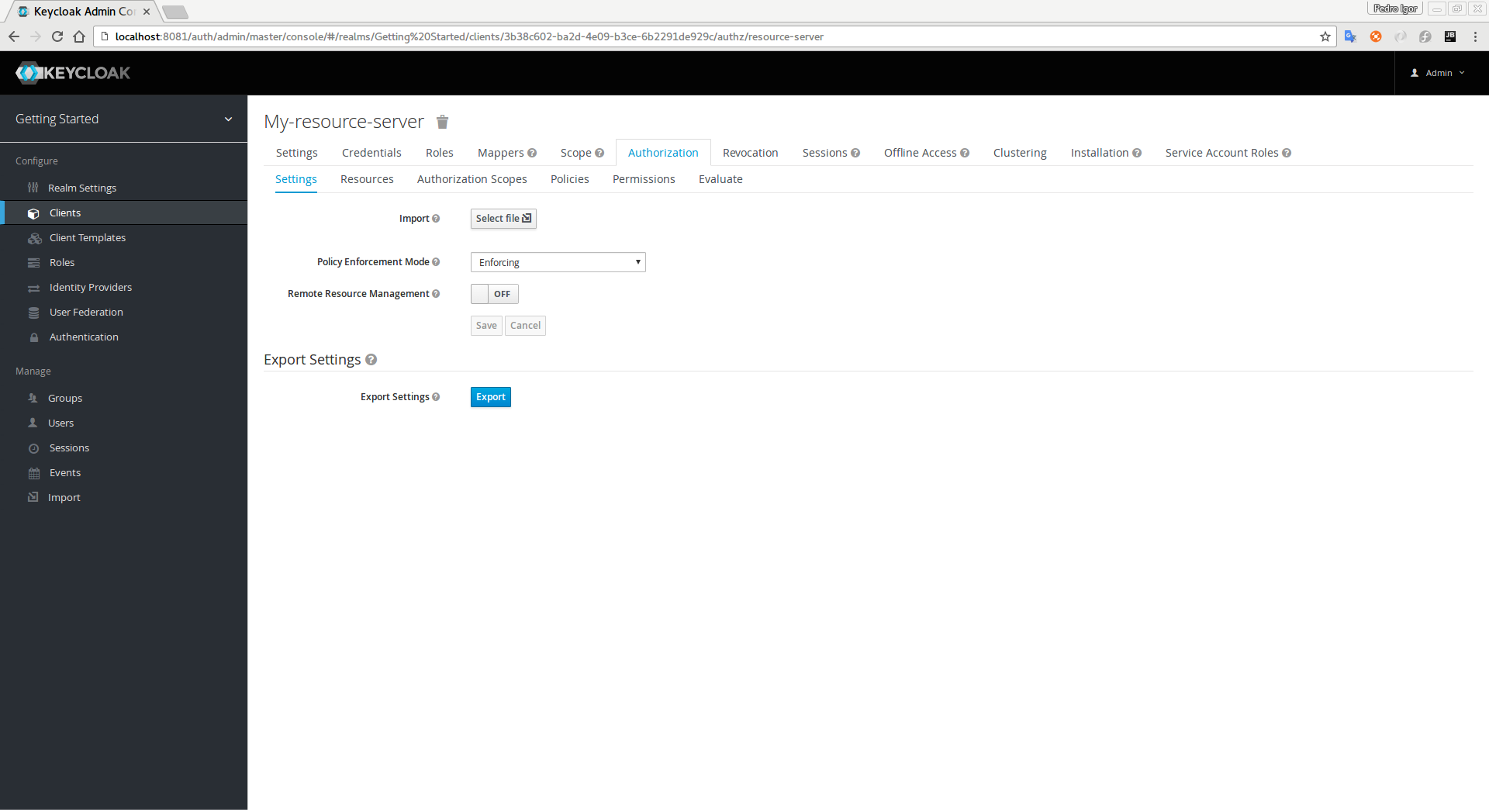
-
On this page, in the Export Settings section, click Export.
Export Settings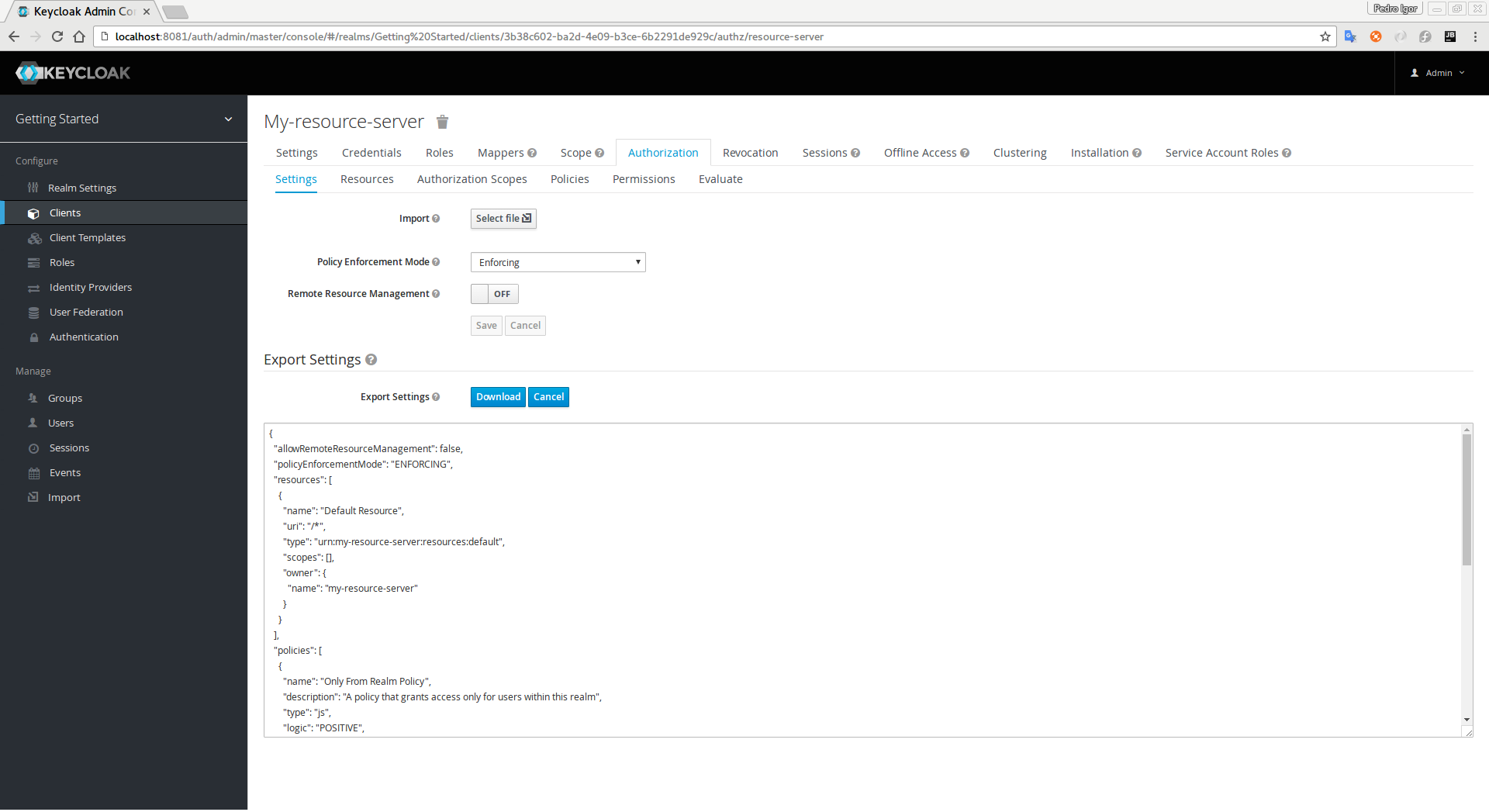
The configuration file is exported in JSON format and displayed in a text area, from which you can copy and paste. You can also click Download to download the configuration file and save it.
Importing a Configuration File
To import a configuration file for a resource server, click Select file to select a file containing the configuration you want to import.