emailAddress=(.*?)(?:,|$)X.509 Client Certificate User Authentication
Keycloak supports login with a X.509 client certificate if the server is configured for mutual SSL authentication.
A typical workflow is as follows:
-
A client sends an authentication request over SSL/TLS channel
-
During SSL/TLS handshake, the server and the client exchange their x.509/v3 certificates
-
The container (wildfly) validates the certificate PKIX path and the certificate expiration
-
The x.509 client certificate authenticator validates the client certificate as follows:
-
Optionally checks the certificate revocation status using CRL and/or CRL Distribution Points
-
Optionally checks the Certificate revocation status using OCSP (Online Certificate Status Protocol)
-
Optinally validates whether the key usage in the certificate matches the expected key usage
-
Optionally validates whether the extended key usage in the certificate matches the expected extended key usage
-
-
If any of the above checks fails, the x.509 authentication fails
-
Otherwise, the authenticator extracts the certificate identity and maps it to an existing user
-
Once the certificate is mapped to an existing user, the behavior diverges depending on the authentication flow:
-
In the Browser Flow, the server prompts the user to confirm identity or to ignore it and instead sign in with username/password
-
In the case of the Direct Grant Flow, the server signs in the user
-
Features
Supported Certificate Identity Sources
-
Match SubjectDN using regular expression
-
X500 Subject’s e-mail attribute
-
X500 Subject’s Common Name attribute
-
Match IssuerDN using regular expression
-
X500 Issuer’s e-mail attribute
-
X500 Issuer’s Common Name attribute
-
Certificate Serial Number
Regular Expressions
The certificate identity can be extracted from either Subject DN or Issuer DN using a regular expression as a filter. For example, the regular expression below will match the e-mail attribute:
The regular expression filtering is applicable only if the Identity Source is set to either Match SubjectDN using regular expression or Match IssuerDN using regular expression.
Mapping certificate identity to an existing user
The certificate identity mapping can be configured to map the extracted user identity to an existing user’s username or e-mail or to a custom attribute which value matches the certificate identity. For example, setting the Identity source to Subject’s e-mail and User mapping method to Username or email will have the X.509 client certificate authenticator use the e-mail attribute in the certificate’s Subject DN as a search criteria to look up an existing user by username or by e-mail.
Other Features: Extended Certificate Validation
-
Revocation status checking using CRL
-
Revocation status checking using CRL/Distribution Point
-
Revocation status checking using OCSP/Responder URI
-
Certificate KeyUsage validation
-
Certificate ExtendedKeyUsage validation
Enable X.509 Client Certificate User Authentication
The following sections describe how to configure Wildfly/Undertow and the Keycloak Server to enable X.509 client certificate authentication.
Enable mutual SSL in WildFly
See Enable SSL and SSL for the instructions how to enable SSL in Wildfly.
-
Open $KEYCLOAK_HOME/standalone/configuration/standalone.xml and add a new realm:
<security-realms>
<security-realm name="ssl-realm">
<server-identities>
<ssl>
<keystore path="servercert.jks"
relative-to="jboss.server.config.dir"
keystore-password="servercert password"/>
</ssl>
</server-identities>
<authentication>
<truststore path="truststore.jks"
relative-to="jboss.server.config.dir"
keystore-password="truststore password"/>
</authentication>
</security-realm>
</security-realms>ssl/keystore-
The
sslelement contains thekeystoreelement that defines how to load the server public key pair from a JKS keystore ssl/keystore/path-
A path to a JKS keystore
ssl/keystore/relative-to-
Defines a path the keystore path is relative to
ssl/keystore/keystore-password-
The password to open the keystore
ssl/keystore/alias(optional)-
The alias of the entry in the keystore. Set it if the keystore contains multiple entries
ssl/keystore/key-password(optional)-
The private key password, if different from the keystore password.
authentication/truststore-
Defines how to load a trust store to verify the certificate presented by the remote side of the inbound/outgoing connection. Typically, the truststore contains a collection of trusted CA certificates.
authentication/truststore/path-
A path to a JKS keystore that contains the certificates of the trusted CAs (certificate authorities)
authentication/truststore/relative-to-
Defines a path the truststore path is relative to
authentication/truststore/keystore-password-
The password to open the truststore
Enable https listener
See HTTPS Listener for the instructions how to enable HTTPS in Wildfly.
-
Add the <https-listener> element as shown below:
<subsystem xmlns="urn:jboss:domain:undertow:3.0">
....
<server name="default-server">
<https-listener name="default"
socket-binding="https"
security-realm="ssl-realm"
verify-client="REQUESTED"/>
</server>
</subsystem>https-listener/security-realm-
The value must match the name of the realm from the previous section
https-listener/verify-client-
If set to
REQUESTED, the server will optionally ask for a client certificate. Setting the attribute toREQUIREDwill have the server to refuse inbound connections if no client certificate has been provided.
Adding X.509 Client Certificate Authentication to a Browser Flow
-
Select a realm, click on Authentication link, select the "Browser" flow
-
Make a copy of the buit-in "Browser" flow. You may want to give the new flow a distinctive name, i.e. "X.509 Browser"
-
Using the drop down, select the copied flow, and click on "Add Execution"
-
Select "X509/Validate User Form" using the drop down and click on "Save"
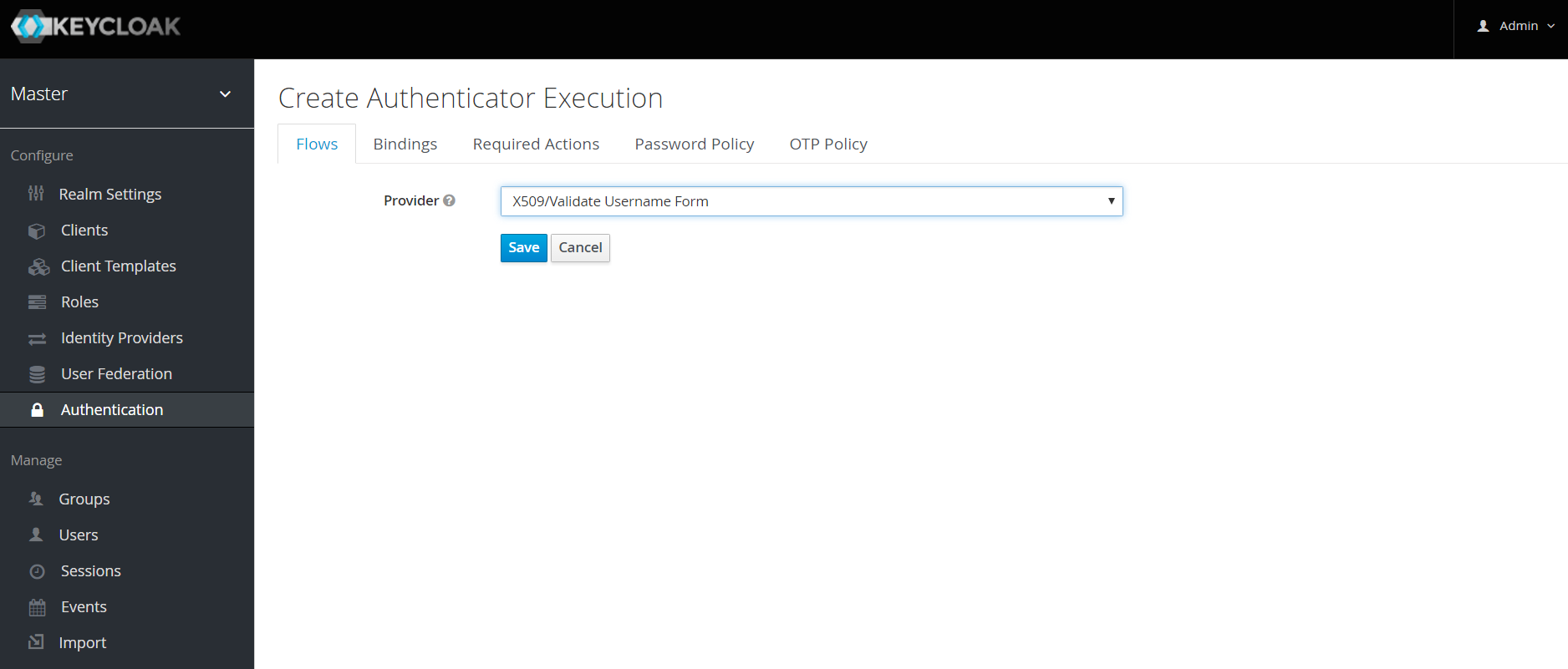
-
Using the up/down arrows, change the order of the "X509/Validate Username Form" by moving it above the "Browser Forms" execution, and set the requirement to "ALTERNATIVE"
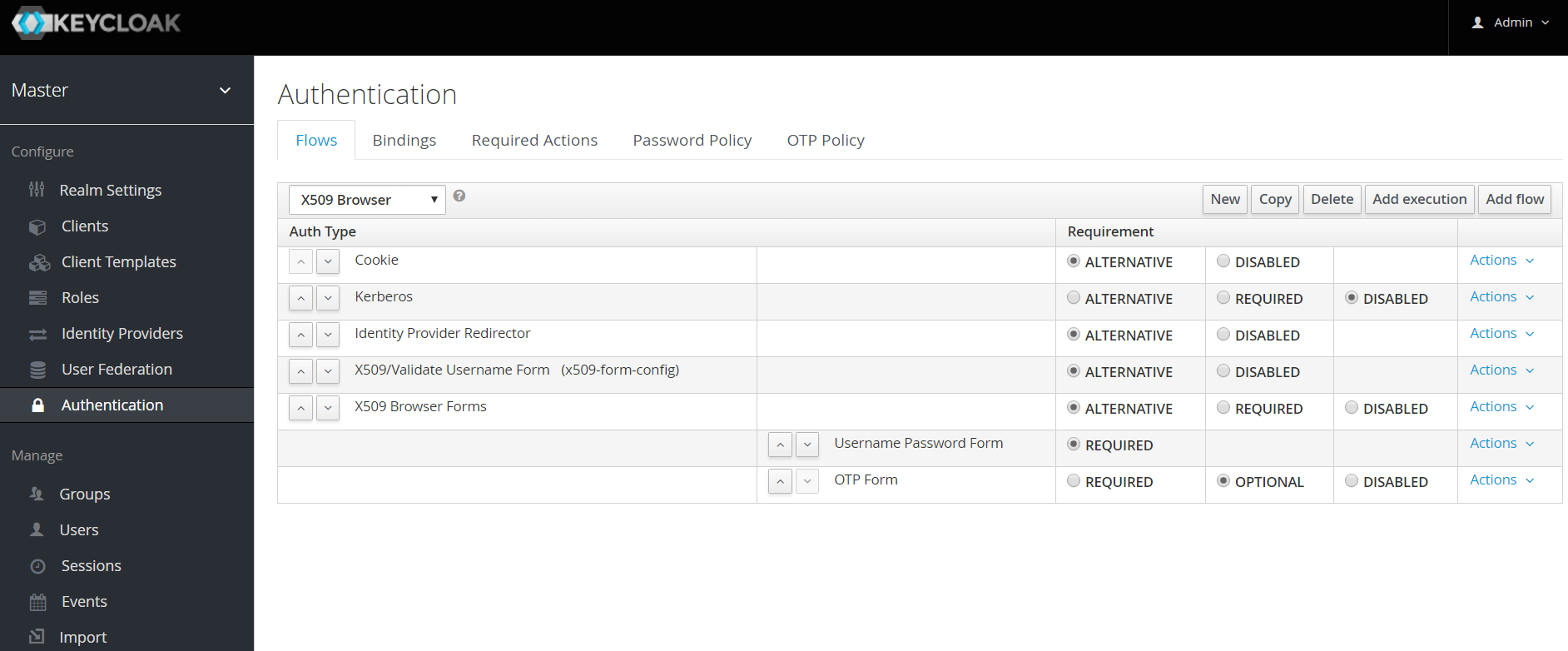
Configuring X.509 Client Certificate Authentication
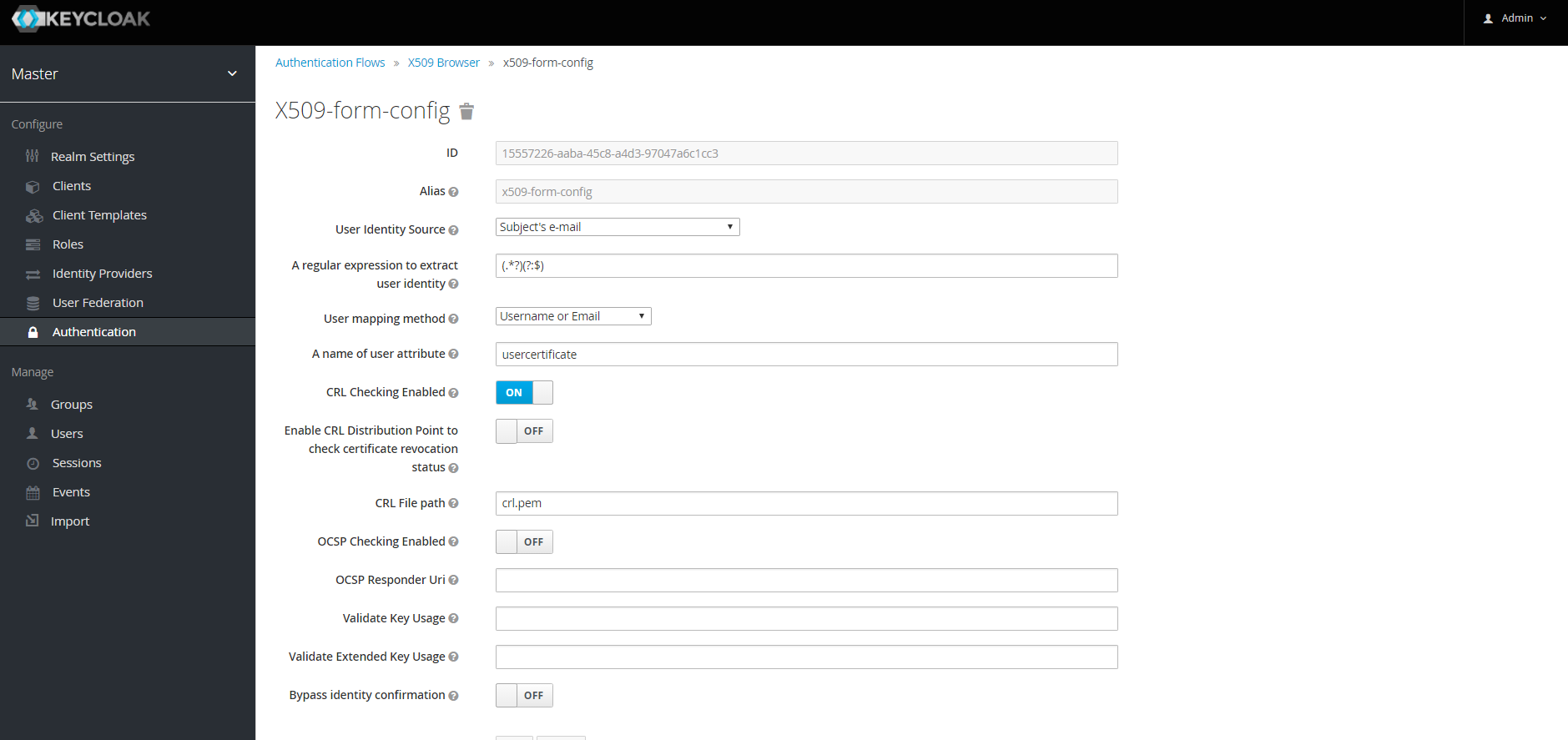
User Identity Source-
Defines how to extract the user identity from a client certificate.
A regular expression(optional)-
Defines a regular expression to use as a filter to extract the certificate identity. The regular expression must contain a single group.
User Mapping Method-
Defines how to match the certificate identity to an existing user. Username or e-mail will search for an existing user by username or e-mail. Custom Attribute Mapper will search for an existing user with a custom attribute which value matches the certificate identity. The name of the custom attribute is configurable.
A name of user attribute(optional)-
A custom attribute which value will be matched against the certificate identity.
CRL Checking Enabled(optional)-
Defines whether to check the revocation status of the certificate using Certificate Revocation List.
Enable CRL Distribution Point to check certificate revocation status(optional)-
Defines whether to use CDP to check the certificate revocation status. Most PKI authorities include CDP in their certificates.
CRL file path(optional)-
Defines a path to a file that contains a CRL list. The value must be a path to a valid file if
CRL Checking Enabledoption is turned on. OCSP Checking Enabled(optional)-
Defines whether to check the certificate revocation status using Online Certificate Status Protocol.
OCSP Responder URI(optional)-
Allows to override a value of the OCSP responder URI in the certificate.
Validate Key Usage(optional)-
Verifies whether the certificate’s KeyUsage extension bits are set. For example, "digitalSignature,KeyEncipherment" will verify if bits 0 and 2 in the KeyUsage extension are asserted. Leave the parameter empty to disable the Key Usage validaion. See RFC5280, Section-4.2.1.3
Validate Extended Key Usage(optional)-
Verifies one or more purposes as defined in the Extended Key Usage extension. See RFC5280, Section-4.2.1.12. Leave the parameter empty to disable the Extended Key Usage validation.
Bypass identity confirmation-
If set, X.509 client certificate authentication will not prompt the user to confirm the certificate identity and will automatiocally sign in the user upon successful authentication.
Adding X.509 Client Certificate Authentication to a Direct Grant Flow
-
Using keycloak admin console, click on "Authentication" and select the "Direct Grant" flow,
-
Make a copy of the build-in "Direct Grant" flow. You may want to give the new flow a distinctive name, i.e. "X509 Direct Grant",
-
Delete "Validate Username" and "Password" authenticators,
-
Click on "Execution" and add "X509/Validate Username" and click on "Save" to add the execution step to the parent flow.
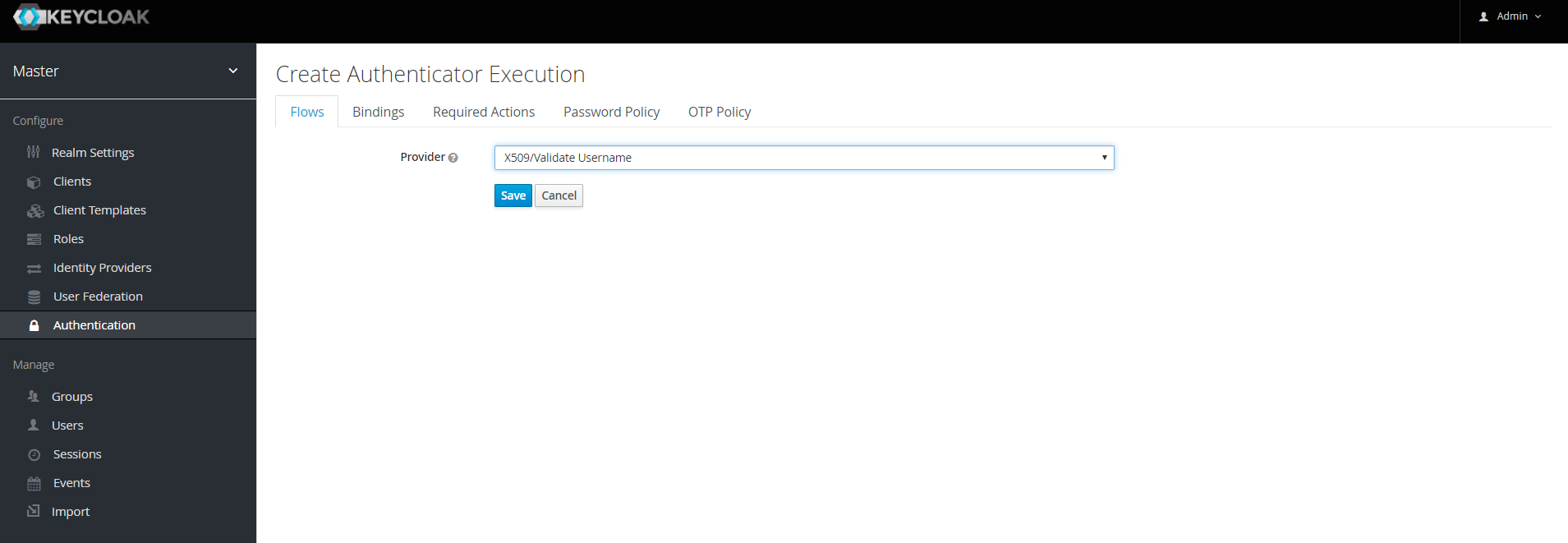
-
Change the
Requirementto REQUIRED.
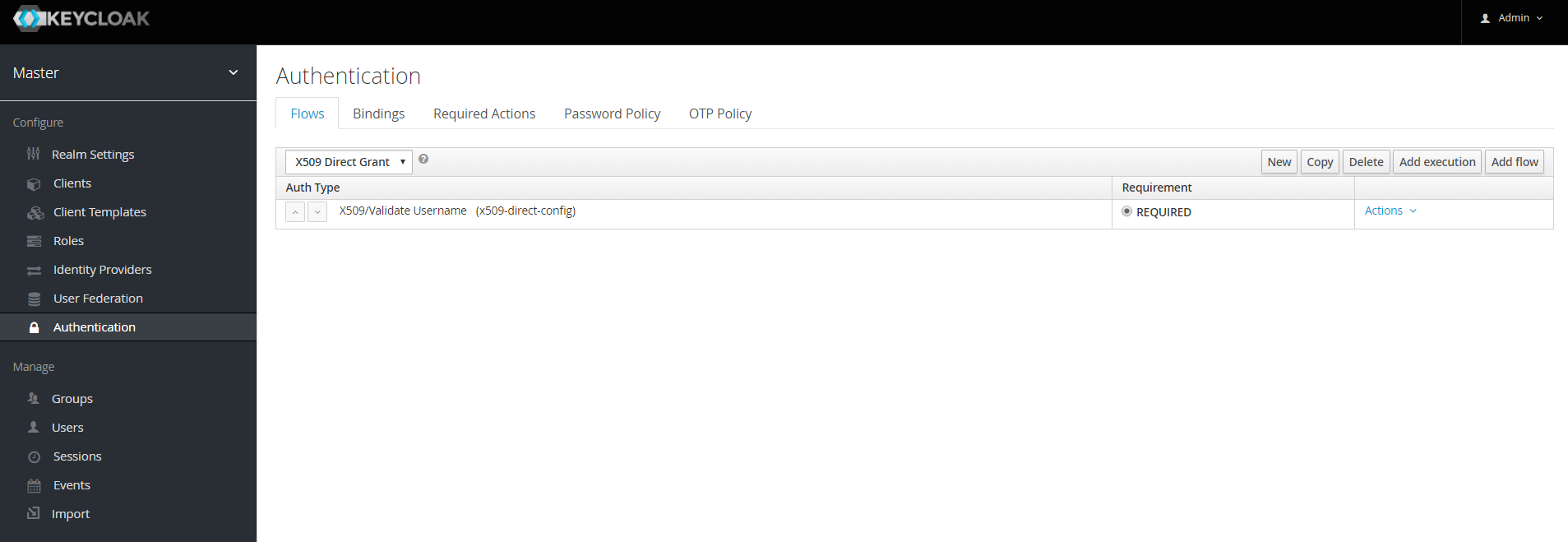
-
Set up the x509 authentication configuration by following the steps described earlier in the x.509 Browser Flow section.
Troubleshooting
Direct Grant authentication with X.509
The following template can be used to request a token using the Resource Owner Password Credentials Grant:
$ curl https://[host][:port]/auth/realms/master/protocol/openid-connect/token \
--insecure \
--data "grant_type=password&scope=openid profile&username=&password=&client_id=CLIENT_ID&client_secret=CLIENT_SECRET" \
-E /path/to/client_cert.crt \
--key /path/to/client_cert.key[host][:port]-
The host and the port number of a remote Keycloak server that has been configured to allow users authenticate with x.509 client certificates using the Direct Grant Flow.
CLIENT_ID-
A client id.
CLIENT_SECRET-
For confidential clients, a client secret; otherwise, leave it empty.
client_cert.crt-
A public key certificate that will be used to verify the identity of the client in mutual SSL authentication. The certificate should be in PEM format.
client_cert.key-
A private key in the public key pair. Also expected in PEM format.