StackOverflow
There are a number of steps you have to complete to be able to login to StackOverflow. First, go to the Identity Providers left menu item
and select StackOverflow from the Add provider drop down list. This will bring you to the Add identity provider page.
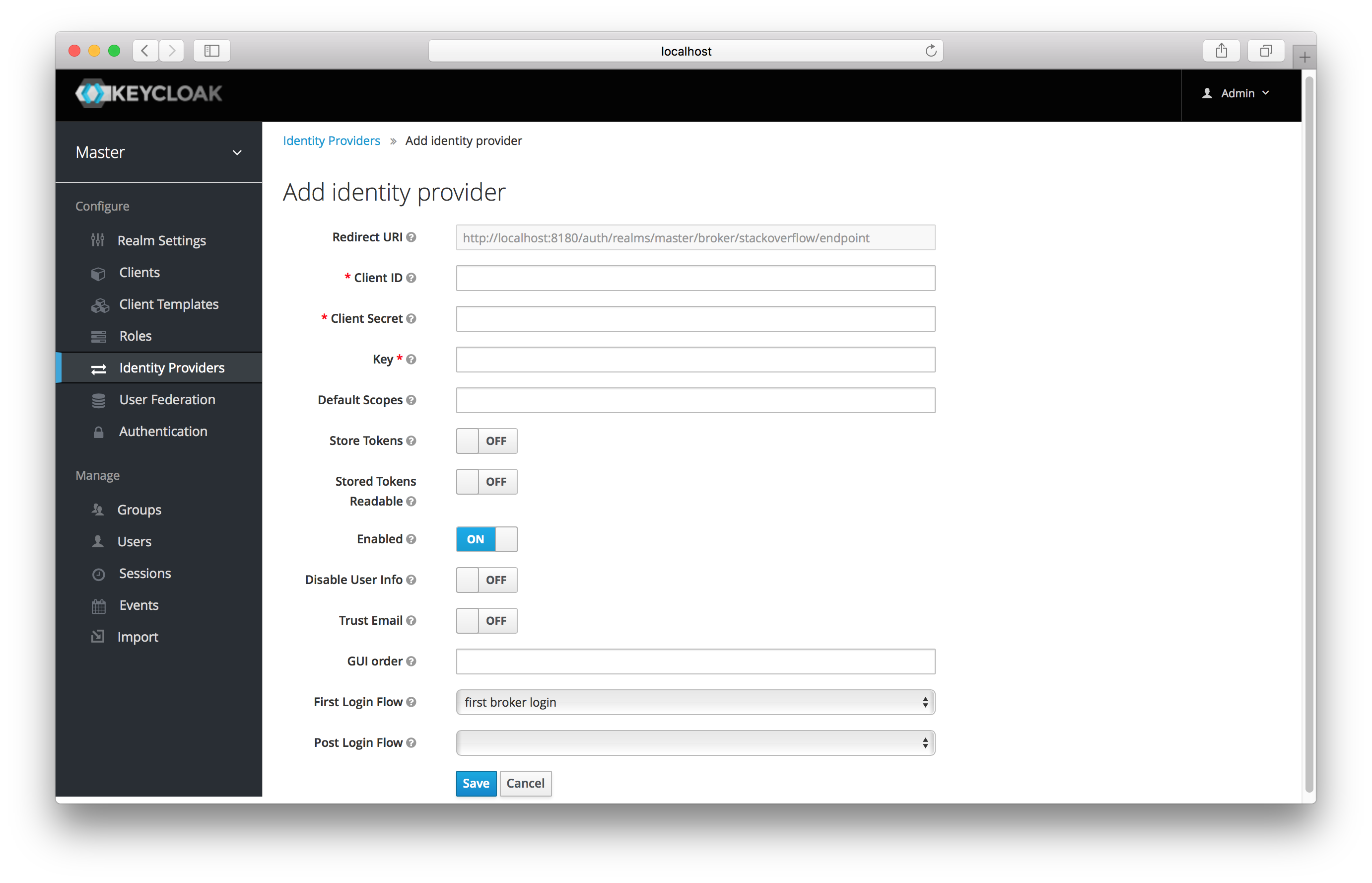
To enable login with StackOverflow you first have to register an OAuth application on StackApps. Go to registering your application on Stack Apps url and login.
|
Note
|
StackOverflow often changes the look and feel of application registration, so these directions might not always be up to date and the configuration steps might be slightly different. |
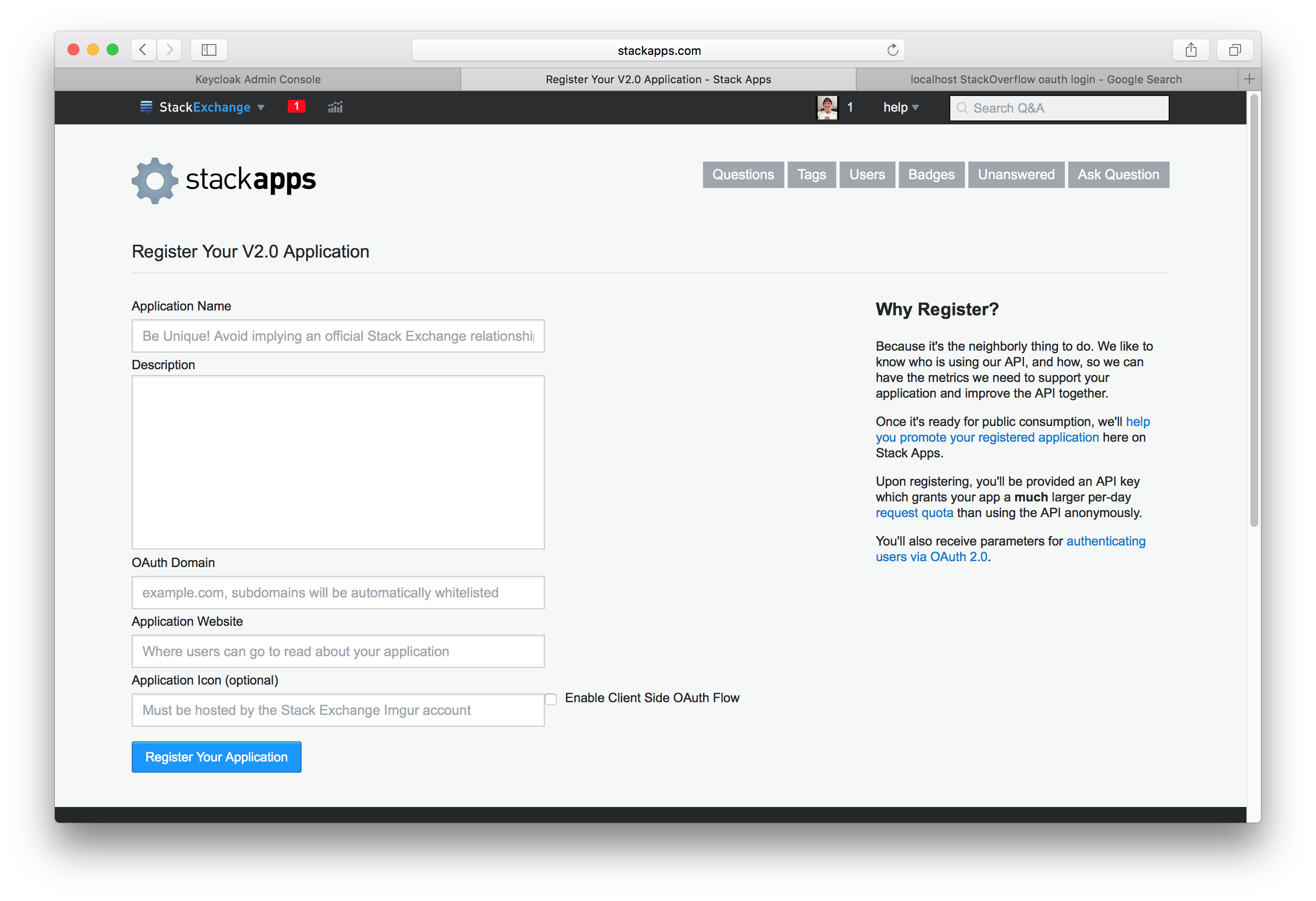
Enter in the application name and the OAuth Domain Name of your application and click Register your Application. Type in anything you want
for the other items.
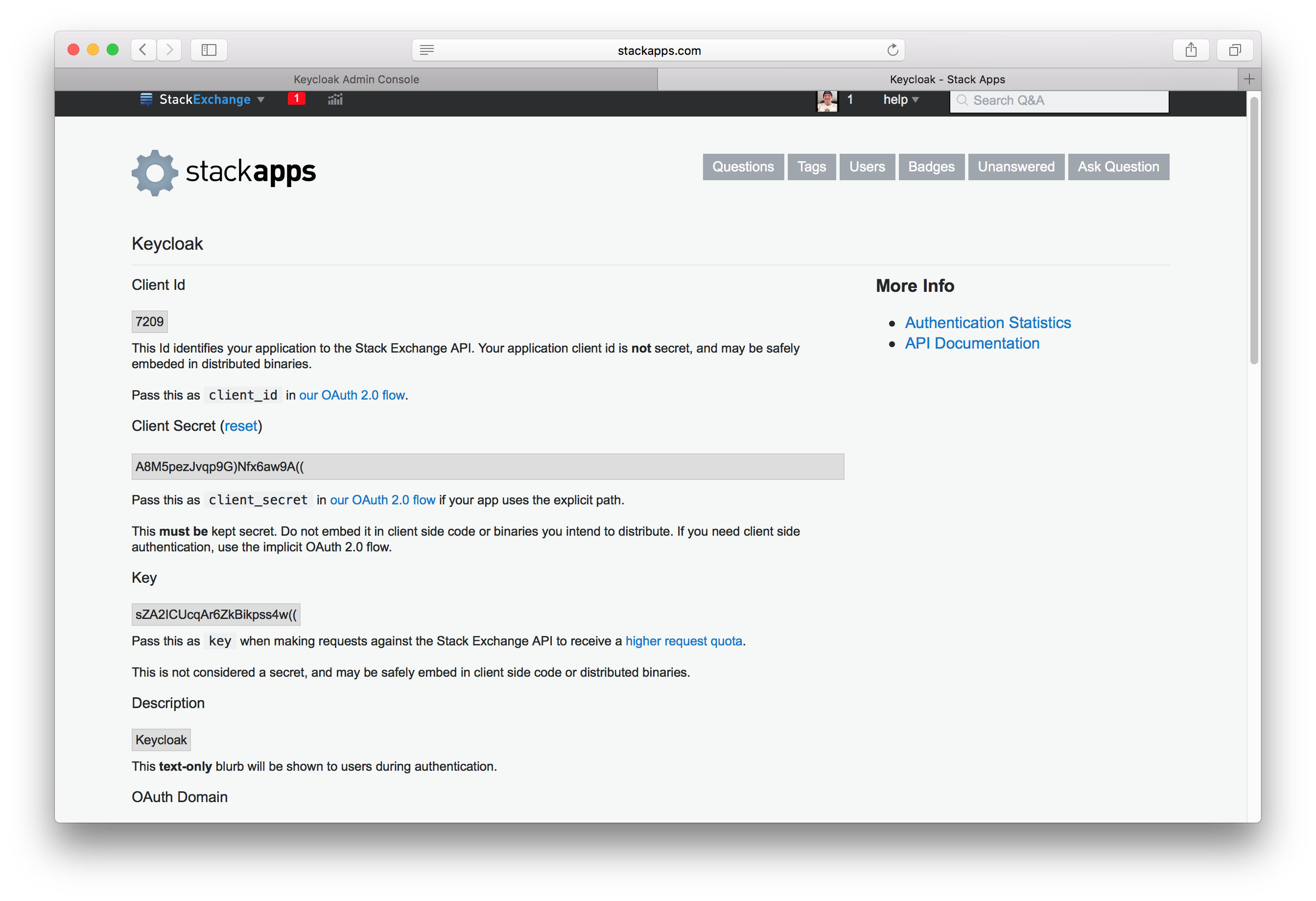
Finally, you will need to obtain the client ID, secret, and key from this page so you can enter them back on the Keycloak Add identity provider page.
Go back to Keycloak and specify those items.