Create a New Realm
Creating a new realm is very simple.
Mouse over the top left corner drop down menu that is titled with Master. If you are logged in the master realm
this drop down menu lists all the realms created. The last entry of this drop down menu is always Add Realm. Click
this to add a realm.
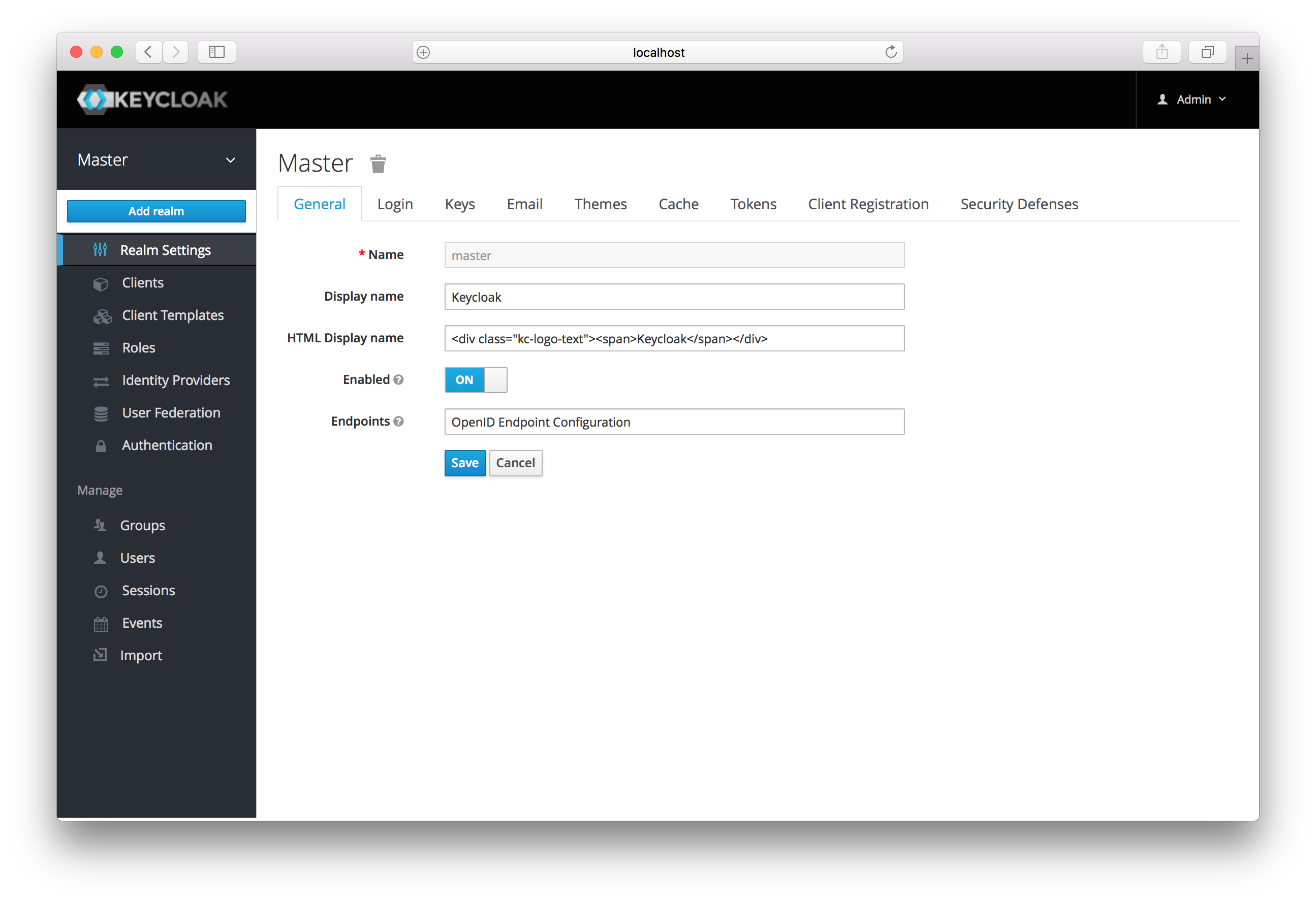
This menu option will bring you to the Add Realm page. Specify the realm name you want to define and click the Create button.
Alternatively you can import a JSON document that defines your new realm. We’ll go over this in more detail in the
Export and Import chapter.
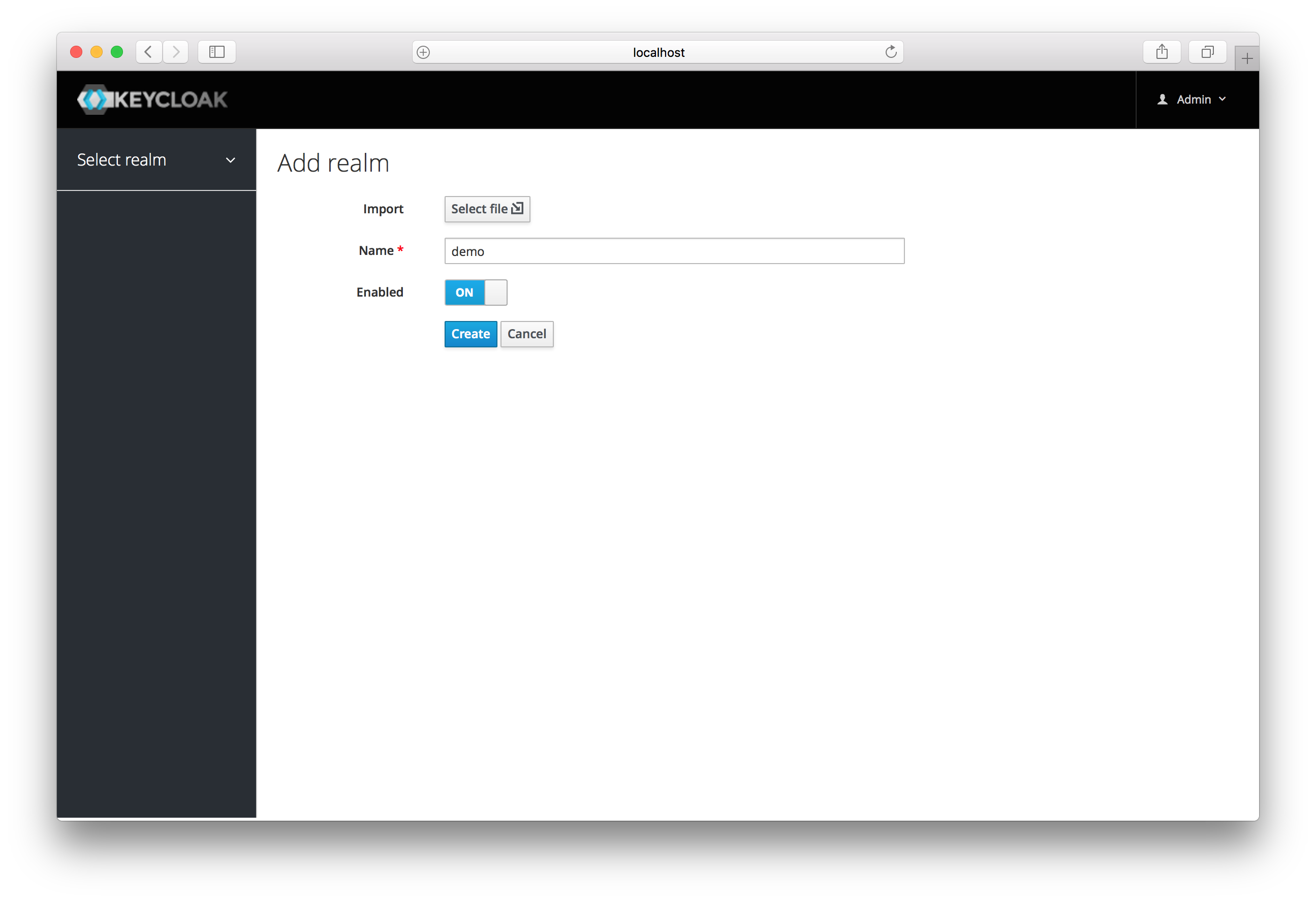
After creating the realm you are brought back to the main Admin Console page. The current realm will now be set to the realm you just created. You can switch between managing different realms by doing a mouse over on the top left corner drop down menu.